How can I write to and read from files in Java?
Answer
Java applications have access to local files. It means that it can read and write to files. Let's take a look at two simple applications that write lines of text and read it back.
Application one:
import java.io.*;
public class WriteFile
{
public static void main (String args[]) //entry point
{
// FileOutputStream object
FileOutputStream fout;
try
{
// Open an output stream
fout = new FileOutputStream ("myfile.txt");
// Print a line of text
new PrintStream(fout).println ("This is simple application to write lines of text. Pretty Cool!!");
// Close our output stream
fout.close();
}
// Catches any error conditions
catch (IOException e)
{
System.err.println ("There were some errors writing lines.");
System.exit(-1);
}
}
}
The above code creates a FileOutputStream and writes a line of text to a file called myfile.txt. We must enclose the writing of file with try{...}catch block to trap or catch any exception that may occur.
Reading files in Java is easy as well. The code below creates FileInputStream to read file and display it to the user.
Application Two:
import java.io.*;
public class ReadFile
{
// Main method
public static void main (String args[])
{
// FileInputStream to read file
FileInputStream fin;
try
{
// Open an input stream
fin = new FileInputStream ("myfile.txt");
// Read a line of text
System.out.println( new DataInputStream(fin).readLine() );
// Close our input stream
fin.close();
}
// Catches any error conditions
catch (IOException e)
{
System.err.println ("Unable to read lines from file");
System.exit(-1);
}
}
}
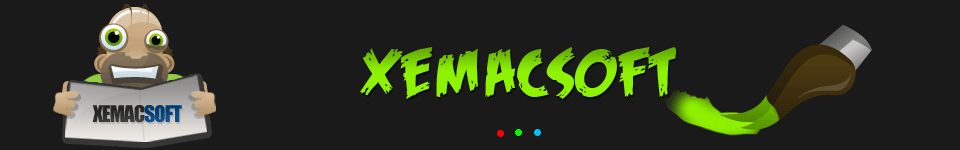
No comments:
Post a Comment